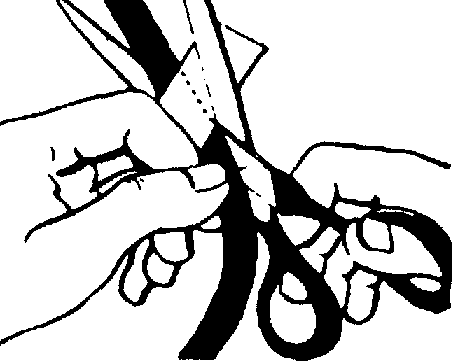 aI
aI
assignments
|
introduction to electroacoustic music
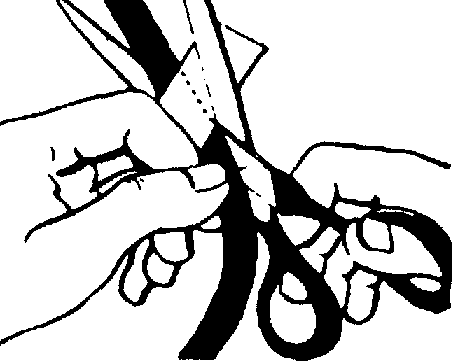 aI
aI
|
assignments
|
FPA 147 Assignment I: Editing
Due: February 5th
Instructions: Follow the instructions below, and submit the audio file via email as instructed in class.
Create an AIFF or WAVE audio file which contains
(1) a version of that text with all of the sibilance, (s or c) the "p"s (p) and the hard "t"s (t) removed, and
(2) a version with all of the c/s's, t's and p's edited together.
Text: Sometimes, using this system seems difficult at the start. With practice it will soon be possible to do even more sophisticated stuff. As someone once said: "practice makes perfect!". (click to open this text in its own window)
Procedure: Download the file from this page>> ("option" click here to download). Rename the file as "Assign#1 yourname", (with, obviously, your name instead of the word yourname). On the Mac, you do this by selecting the file (clicking on it once), and then pressing the return key. This will highlight the filename. On the PC you can select the file, right click and select Rename. Edit the file - Open the file in Logic (or another audio editor, such as Amadeus) by either doubling clicking on it, or dragging it over the Logic (or Amadeus) icon that is on the desktop. Begin editing out the sibilance's marked above with underlining, moving them to the end of the file (as demonstrated in the lab). Once you have completed removing all of the sibilance, continue with the t's and then the p's, always moving them to the end of the file.
Your final version should sound like this:
track start [omeime, uing thi yem eem difficul a the tar. With racie i will oon be oible o do even more ophiicaed uff. A omeone one aid:"racie make erfec!"] short pause of 2 seconds [ssssssssscssssssscscstttttttttttttpppp] end of project
Submit the file as instructed in class
Evaluation: Project will be judged by the quality of the editing. (Worth 10% of your grade)